1.31.1 - Rapid Platform
2/11/2023
Features
Menu action templating
You can now use template strings in the open Hyperlink menu action, just like input field hyperlinks. We have also added three new parameters for templates to be aware of which server you are on.
| Parameter | Result |
|---|---|
| env | Either 'test' or 'prod' |
| tenant | The current tenant |
| site | The current site |
For example, you could create a link that goes to the correct tasks experience for the current site like so:
http://tasks.rapidplatform.<%= env!="prod" ?"com/_test" : "com/_prod"%>/<%=tenant%>/<%=site%>
HTML sanitize lodash function
When you have a textual input that contains HTML glyphs such as or you can now invoke a built in lodash function to strip out these glyphs. For example, to remove the glyphs from a User Task description field would be like so:
<%=htmlToText(UserTask_0ak37ta.properties.description)%>
Default Embedded Files
Continuing our learnings from template files, you can now configure at the table level a default embedded file definition. These default definitions can either point at the current item (and generate a folder as required) or a statically defined target folder in SharePoint. You can find the configuration in the newly reorganized Options tab when configuring a table.
Trigger on Change
You can configure Webhooks and Workflow Signal Events to conditionally trigger when one or more columns are updated. the changed() function now returns true or false if the indicated column is different from before it was updated.
For example, you could configure a Signal Event to trigger when an Invoice is marked as Voided like so:
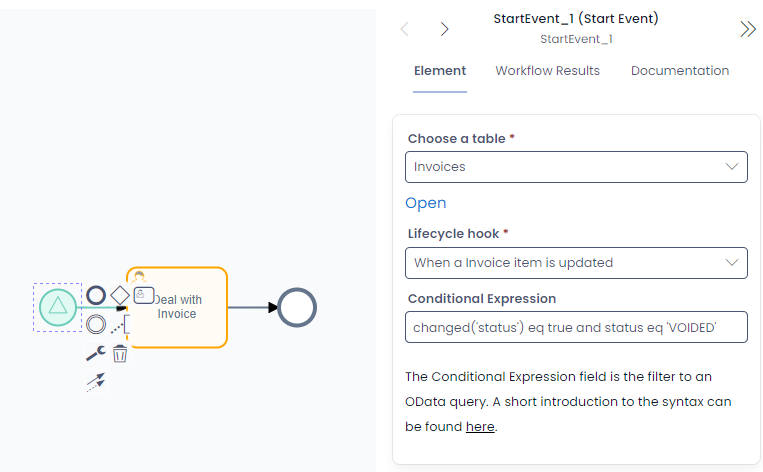
Here the process will only trigger if both the status was changed, and if it was changed to 'VOIDED'.
The syntax for changed is:
changed('column_name')
Workflow Element Coalescing
For those of you working with multiple branching paths in Workflow that need to reference something that could have been created on one of them, you can now reference elements in lodash regardless if they have been executed.
This is best demonstrated with an example, consider this process:
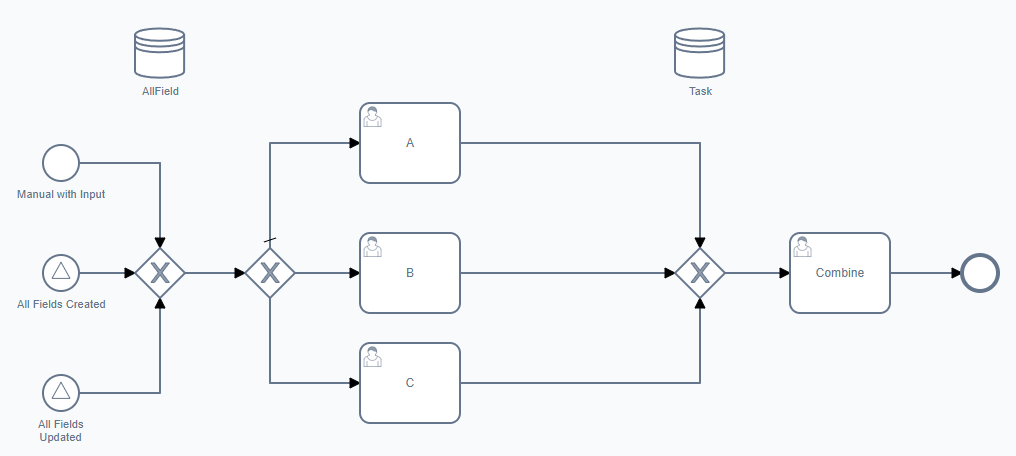
This process could optionally start from three difference causes; either manually with an input, or triggered via a create or update signal. The AllField data can now references whatever the starting item is and collapses the trigger item into a single place to easily reference throughout the document. The syntax to configure this can is;
<%= inputs?.all_field?.id ?? StartEvent_1?.properties?.id ?? StartEvent_0wzx24k?.properties?.id %>
Previously trying to reference StartEvent_1 or StartEvent_0wzx24k would throw an error as only one existed. This has been resolved.
Outside of starting situations, you can also collapse something created in a branching path for later referencing. Again a Data Can is used here but is not required. The Task can references the single letter task that was chosen (A, B or C) so that it can be reviewed in the Combine task. For completeness the syntax in the Task can is:
<%= inputs?.all_field?.id ?? StartEvent_1?.properties?.id ?? StartEvent_0wzx24k?.properties?.id %>
Bug Fixes
- Prevented tab freeze when configuring pages in Designer under certain conditions
- Stopped Table search being case sensitive
- Disabled and removed public forms where the task has been completed in all cases
- Fixed UI failing to react when clearing / updating template folder configuration
- Enabled attachments to be added via drag-n-drop regardless of file type
- Fixed daylight savings time being regarded for Public Form submission timeout
- Prevented page crash when closing the 'Add to form' panel in Designer on a table with >30 columns
Improvements
- Upgraded styling on required fields in Explorer for readability
- Improved Rich Text area styles when disabled to display as rich text instead of HTML
- Added time to notes in the Activity feed
- Added 401 page when navigating to experiences where the user is not allowed
- Added collapse mode to workflow configuration panel (and stopped it popping out on click!)
- Put back the Users' displayed email in User fields
- Added Estimated time and On Hold status to Tasks, removed Failed status
- Added support for principal unique ID in workflow user task configuration
- Added default pages for Workflow Folders system list
- Added feedback when uploading a process diagram using the new creation panel
- Added Excel Date column when exporting data for better date consistency between locales
- Added Multi-Lookup update/replacement support into Public Forms and API requests
- Upgraded Tasks, Designer and the Login screens to match the new branding